We’ve all been a victim of having our important files getting deleted either due to a virus or a blunder made by the user. Computer hard drives are usually backed up or have cloud storage, but sd cards being formatted is a big headache. Sd cards are generally victims of formatting because the software of the phone is built in such a way that if any problem or virus is found in the sd card, then instead of repairing, the first choice is to format it.
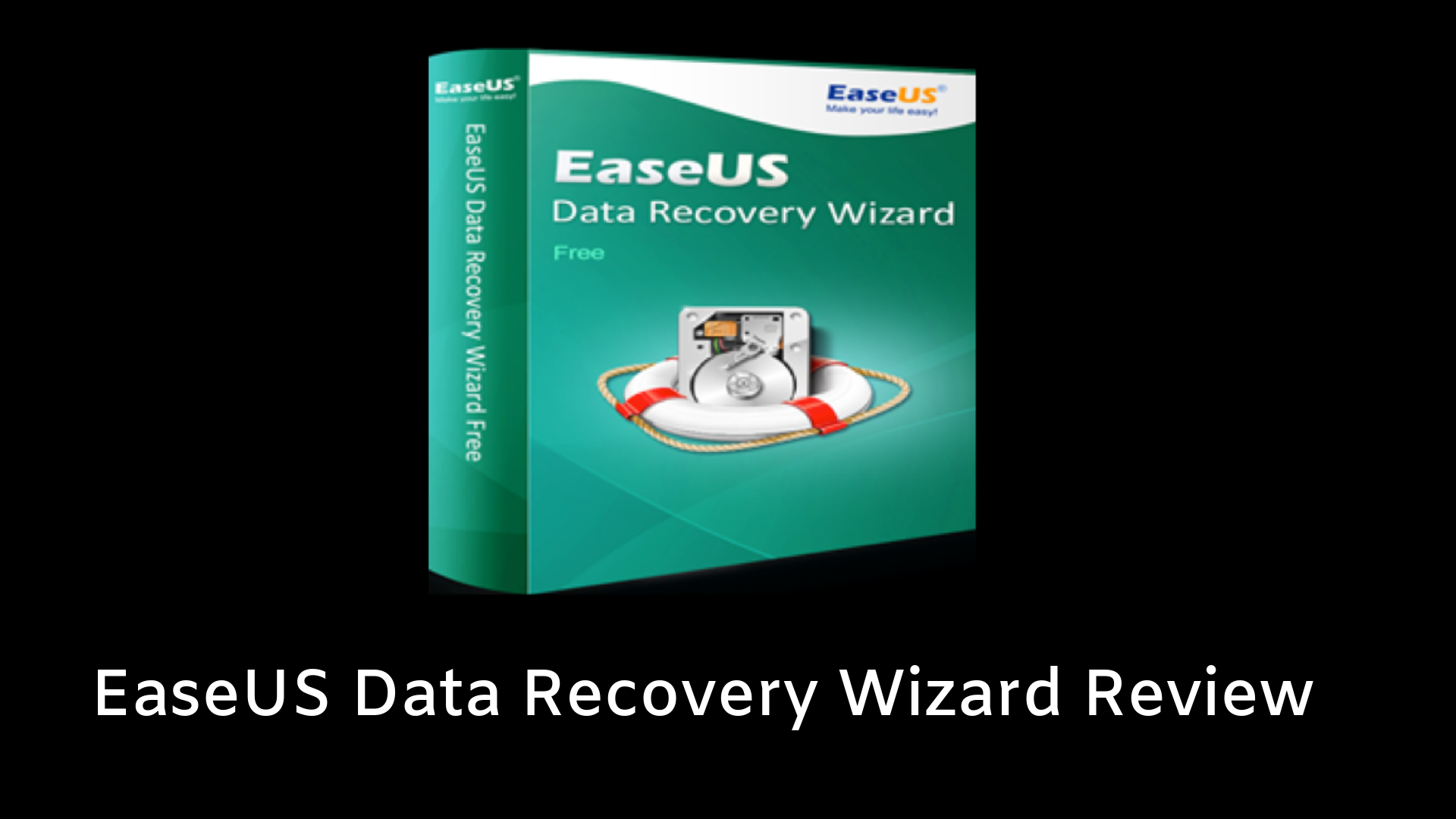
Available for Windows PC and Mac for their OS, The EaseUS recover formatted sd card software is a free program which helps to recover lost data in sd card that got deleted by accident or on purpose.
EaseUS Data Recovery Wizard is no doubt the best data recovery software on the market and the best part? It’s free to use. This free to use software helps you in recovering media files like audio, image, audio and doc files which were formatted along with the sd card or the sd card was attacked with a virus that leads to its formatting.
EaseUS Data Recovery software can recover more than 1000 types of files of audio, visual, image and document formats and also formats such as ZIP, ISO, and RAR.
How to Recover a formatted sd card by EaseUS:
Sd cards are very common victims of the formatting may be due to virus or accidentally by the user. Either way, EaseUS has got your back with their freeware recover formatted sd card software. The user should follow a caution as not to put new files in a formatted sd card as they may over right the space of the previous data and won’t be recovered.
Following are the steps for recovering data off a formatted sd card.
Step 1:
Download the EaseUS software for your PC
Connect your sd card to your computer via a card reader.
Step 2:
Open EaseUS and find the formatted sd card in the software and click Scan. You can either deep Scan or do a quick scan. Quick Scan is less time consuming but recovers fewer files as compared to the deep Scan that takes relatively more time.
Step 3:
Wait for the Scan to complete, and some files will be displayed.
Select the files you want to recover and press Recover.
Select the destination where you want to save the recovered files, wait for EaseUS to recover your data and you’re done.
Conclusion:
Recovering from a formatted sd card has never been this easy, all thanks to EaseUS formatted sd card recovery software which comes with a free trial but you can get the premium features at a very affordable cost. In this age of technology, no data is lost, applications like EaseUS have made it easy to recover items we thought were lost forever.
EaseUS is the best recovery software because of its user-friendliness and free features; it has become the primary destination of every person wishful to recover their lost items.



