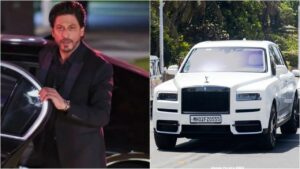Streaming videos are the latest trends from large-scale platforms like Netflix, Amazon Prime Video, and Hulu to the Social media tools like YouTube, Facebook Live, and Periscope, the streaming videos are everywhere.
This technology of live videos or streaming videos enables the content creators, entertainment associates, and broadcasters to reach their potential target audience and increase the visibility of their brand.
In most of the cases, these live stream videos are temporary and are available to watch only for a stipulated time period. Taking the example of the prominent Social Media Video streaming platform the YouTube automatically converts the streamed into a Video on Demand (VOD) format but the legal rights of the content and the power to add or remove the content are owned by the publishers.
This is where the streaming video recorders and screen recorders come into the picture as a savior. They make it easy to record streaming videos and save it as a video file for later use.
A screen recorder or streaming video recorder allows you to record both the live streams produced by you and by others as well. But what’s the need to record the live stream?
Need to record the live stream
The main purpose of recording the live stream is to use it as a video file for later use when you feel you wouldn’t be able to stream the same source again on any platform. So, basically, when it comes to recording the live streams produced by others it’s either for entertainment or reference.
But when it comes to recording your own live stream then it is considered to be a smart idea. Regardless of the platforms that automatically convert your stream into VOD format, it is always wise to record a personal copy of your live stream in order to edit or create promotional or marketing collateral for your brand or save it as a clip to use in the future video content.
Now, let’s move on to learn how you can record your live stream or streaming videos.
How to record streaming videos?
With the technology evolving each we got a lot of options for every aspect of the market and so is for the tools and software used to record the streaming videos. We have a lot of high-end stream recording tools in the market.
Let’s have a look at some of those:
- Screen recorders
The screen recorders always sprawl in the first place when people look for learning how to record a live video. We may find both free and paid screen recorder tools in the market but the paid screen recorders offer more reliable options such as editing, graphics, overlays, modifications, etc.

Some of the examples of best screen recorders in the market can be MOVAVI SCREEN RECORDER and Fraps. With such tools, you can record the live streams and enjoy them later as well but also make a note that MOVAVI SCREEN RECORDER doesn’t allow capturing of copy-protected videos.
- Software to record a live stream
There are also various options of software tools that allow you to record your live stream as well as other streaming videos. Some of the best software tools to record the live stream are free and open-source like OBS studio while the advanced tools will cost you tidy sum like vMix and XSplit Broadcaster.
A word to the wise
Recording a live stream content to reproduce as yours is not encouraged and such actions may land you in direct violation trouble of copyrights and privacy laws. So, make sure you use the streaming video recorders in the wise and productive way.