Tips for going live on TikTok
Everyone talks about TikTok: The posts on the social media platform operated by the Chinese company ByteDance are no longer just clips in which users dance to short snippets of music. TikTok live is now one of the platform’s most popular facets, which can help to push a TikTok profile beyond posting regular TikTok videos.
None of the other social media platforms can currently compete with the increase in users and engagement that this app experiences.

With TikTok live videos, users are able to talk to their fans directly and build an even stronger connection to their following. The success any each TikTok live session heavily depends on the audience’s attention and user interaction, which is why you should try to get as many people watching as possible.
One note up front: If you do not have the engagement rates you desire, you can buy TikTok live views . This will help you to improveyour live video performance instantly. But let’s not get ahead of ourselves and start with the basics.
Are there any rules for live streaming on TikTok
The truth is that TikTok live streams are no rocket science. As long as you have a TikTok account, you can easily start a streaming session. Apart from that, you can also generate income with TikTok. If you decide to go live on TikTok, it is quite simple to follow the comprehensive guidelines.
First of all, you should have at least 1000 followers. Believe it or not, but this is one of the factors that decide who can go live. And secondly, you should be at least 16 years of age to start a stream for the TikTok app.
Additionally, a good internet connection and quality content is a must in order to keep your followers engaged. If you meet these requirements, follow the steps below to go ahead.

How to do a live on TikTok
Follow this step by step guide to get your live feature started:
- ✅ Install TikTok from the Play Store or Apple’s App Store (if you have an iPhone).
- ✅ Launch the app and sign in with your credentials.
- ✅ Tap the “+” icon at the bottom of the screen and click the “Live” button that is placed next to the “Record” button.
- ✅ Now give your stream a catchy title. Make sure you are creative, as an appealing title will make it easier to attract more followers.
- ✅ Once you have added the title, simply tap the “Go Live” button and you will start immediately.
That’s the simple nature of a life broadcast on TikTok. Once you’re done with the session, just click “Exit Live” to return to the home screen.
If you want to apply transitions while you are in one of your sessions, you will be happy to learn that this is also possible.
What to do on TikTok live – creative ideas
The following bullet points asseble the best ways engage with your existing and potential new audience while streaming:
- ☑️ Going live is a great way to get closer to your followers. Below, we’ll share some ideas:
- ☑️ Q&A: A true evergreen of a content type. Your fans can ask you what they always wanted to know about you in the TikTok live and you answer them.
- ☑️ Room tour: You can also do a room tour in your stream, showcasing your living room, kitchen, or other parts of your home.
- ☑️ Behind the Scenes: You should also consider a Tiktok live, where you give an impression of what’s going on behind the camera. For example, if you’re a singer, you can use it to show how you go about writing songs.
- ☑️ Stream in pairs: Recently, it has also become possible to do a session in pairs. You can use this for yourself and share it with other people on the network. If you want to invite another person to a stream, they must also be live at that moment.
How to get viewers on Tiktok live: Best ways to increase your performance
You may have streamed several live videos, but somehow there are not many viewers with little to no engagement? No problem! You can also buy live stream views.
There are plenty of options to choose from, but you should make sure to purchase TikTok views from a reputable provider. To ensure you get a better sense of your options, we created the list below that shows the five best sites to buy views for your TikTok lives.
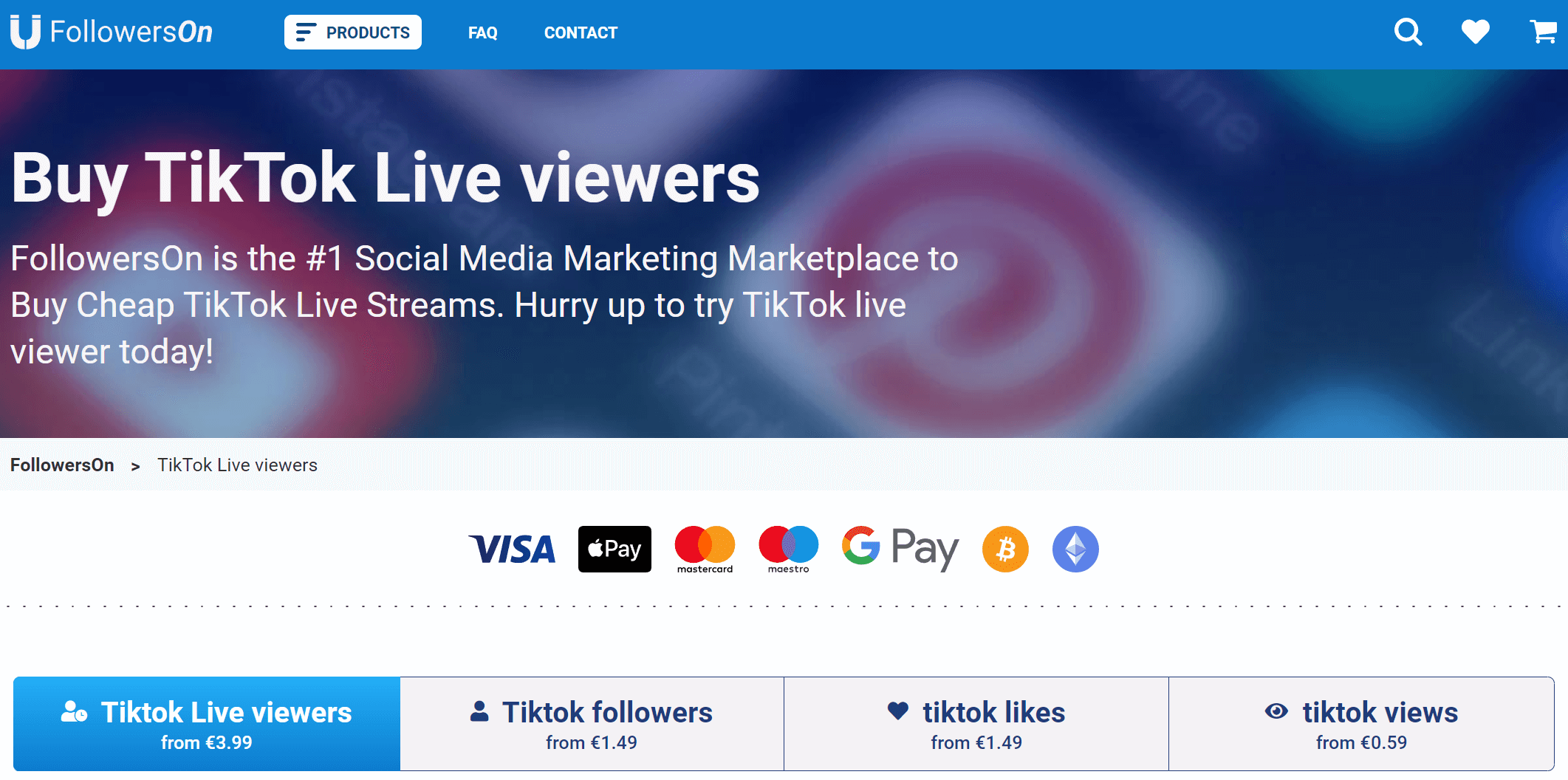
Provider 1 🥇: Buy high quality views for TikTok lives with FollowersOn
Our favorite for buying views for live TikTok videos is FollowersOn.com . This site is on the top of our list because their services will increase your popularity on TikTok and other social networks at the speed of light. No matter how many followers you have: This provider ensures that your live session gets quality views. In addition to an excellent support team, which is also highlighted in many customer reviews in a particularly positive way, FollowersOn is constantly expanding its product range.
Provider 2 🥈: Influensly.com
Influensy is a platform on which TikTokers have the option to order promotions for their channel with the help of in-app advertising. This is an existing new way to connect and grow the audience of your personal or business account.
Provider 3 🥉: InfluBoss.com
Influboss is also on the list of websites to consider if you want to buy views for your TikTok lives without spending a lot of money. This is because InfluBoss offers some of the most competitive prices for packages when it comes to views for your new video. They make ordering an easy and great experience.
Provider 4 🏅: BankSmm.com
BankSmm.com is a service provider you can safely trust with all your TikTok needs. In addition to fast delivery of views to the desired live video, the website promises a hundred percent risk-free transaction process. These are all necessary must-haves if you are looking for an opportunity for more viewers of your video content and channel.
Provider 5 🏅: SozialTop.com
SozialTop.com is a customer favorite where buying views works cheaply and easily. The site offers a number of affordable packages for most social media networks, including TikTok. Regardless of which package you buy, your real time video will get quality views and your profile will most likely get more attention.

How to get more viewers on TikTok live: Additional tips
1) More viewers on TikTok livestream – reasons why no one is watching
Let’s start by answering the question of why you often have so few viewers when you go live on TikTok: You determine the timing: When you post content, it can be viewed by users at different times.
Streaming works quite differently though: When your session begins, you are in charge of the timing. Your followers have to be online at that moment to see that you are live. So if your followers are used to watching your content on their own, most of them won’t even notice that you’re streaming.
Here are a few tips that will give your performance an additional boost:
2) Good content is the key
Content in the live stream: Often the content is very different from the content that you normally put on the platform. Creative videos, comedy or video transitions are rarely seen in a stream. Since users don’t get to see what they’re used to seeing in terms of content, interest in a live stream is often very low. Now that this question has been answered, we’ll show you how to solve this problem.
3) More viewers on the TikTok livestream – Fixed broadcast time and good marketing
Fixed live times: To get more livestream viewers, it’s important that you make sure you have fixed times for your streams. Just like a favourite show on TV always comes on at the same time, you should handle your livestream the same way. Of course, you’ll need to share these times with your followers to make sure they’re in the know.
This brings us to the next step. Promotion: Once you have decided on the best times to stream on TikTok, the next step is to make sure that as many users as possible know about it. After all, the first few seconds and your audience’s reactions count!
Spread the news about your upcoming stream in your bio and in your video description. Additionally, you may want to promote your live streams on TikTok and in other networks, such as Instagram. The more loyal fans know about it, the more will join, engage, and write comments.
4) Post a TikTok video before the live stream
Announce what the live stream is about: It’s important that users understand in advance exactly what they’re going to see from you, so they make a clear decision to watch and don’t regret it. If you want your users to stay tuned, they need to look forward to the stream beforehand and perhaps wait for that one answer you’ve announced. Create a video before going live. If you post something ahead of your live, more users will see that you are streaming by looking at your profile picture. This increases the chance that they won’t forget and will actually click on it to see what you have prepared for your live stream.
5) TikTok live tips: conclusion
There are many factors that decide whether or not your live feature will be a success of not. Make your streaming sessions as engaging as possible and let your followers know in advance what you are planning.
If you want an additional boost, you can also purchase views from reputable websites. This will increase your engagement, as well as the attention your profile gets in general.



